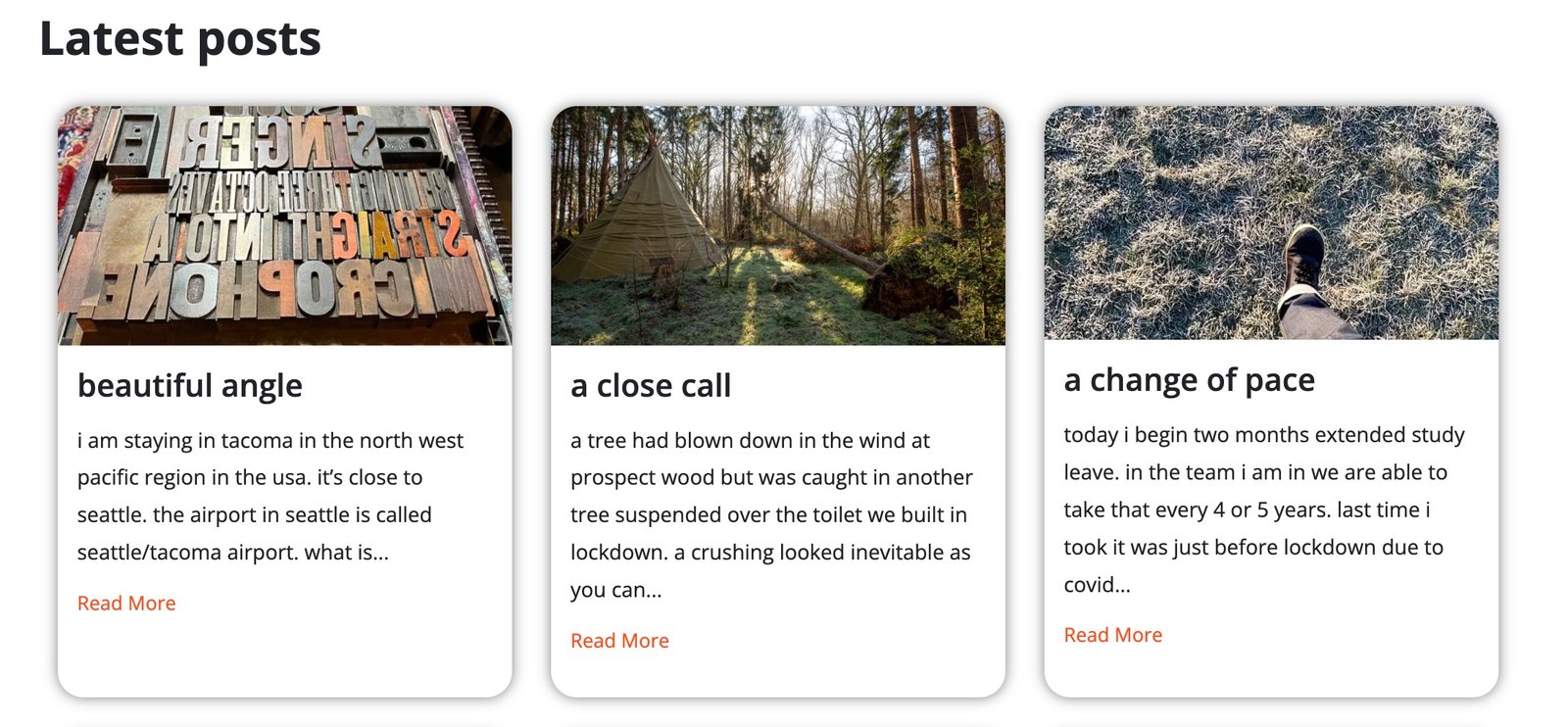if you are here you found my blog now on wordpress rather than hosted via typepad. i made the transition because whilst i have loved typepad, they are really not supporting blogs that well now and they are not even taking on new business – a sure sign that things are running down. i also hosted the web site for the ealing photography group on typepad so i realised i needed to transition that at the same time. this post is probably as much so that i remember what i have done, as for anyone else but this is kind of how i went about it…
firstly i found a patform that would host wordpress files, get me a domain and so on. i went with hostinger. i am not sure it makes that much difference which hosting platform you use – there are several hosting companies out there. i found if i bought 4 years it felt like a good locked in price. sadly i never got my own domain prior to this point and jonnybaker.blogs.com was a typepad domain so i couldn’t take it with me but i now have jonny-baker.com that i have mapped onto the wordpress site. but this means links out there to the typepad blog will be broken once i stop that but there’s nothing i can do about that.
secondly i don’t know a lot about wordpress or coding so wanted something fairly easy but that looked good. i ended up watching and following this guy’s two hour tutorial on youtube. the plus is that it worked. the negative is it’s not a unique design and it may be that i am not exactly sure of all the details of how i did everything! i used a free theme oceanwp with a plugin to get a grid on the home page. it translates well to phone i think.
thirdly and crucially typepad has the facility to export posts and wordpress has a facility to import them. this article provided at least some help and stepping stones. i did that and all the written content was imported ok.
fourthly whilst that looked ok several things were not right…
the grid on the home page and the blog page shows what is called a featured image. i had not got any so i went through the first couple of pages of posts to create one so that at least it presents well now. i have not found a way to automatically generate featured images on all posts without paying for a plugin.
images were then a big thing because whilst the blog looked ok, the images were loading from typepad and once i cancel that they will no longer be there. i have 4000 posst on the old blog so there was no way i was going to be able to manually do that. however a friend robin in the photography group came to my aid saying that it was possible to add those images to the new setup. to that end i contacted typepad who were very helpful and they send me a folder of all my files and folders from the previous setup. i added that file structure to a legacy folder in the new hostinger platform which was pretty straightforward. then i need to change the names of file urls in the database. this is frankly terrifying but with some careful thought and logic it’s possible. to give an example, in this blog post the image in the new place has a url of https://jonny-baker.com/wp-content/legacy/6a00d83451df1169e202e860ebbccf200d.jpg where as the old address was https://jonnybaker.blogs.com/.a/6a00d83451df1169e202e860ebbccf200d-800wi (or with -640i or with -popup). i used a plugin called better search replace which will change part of a url string for something else. so i changed the image(s) folder address from https://jonnybaker.blogs.a to https://jonny-baker.com/wp-content/legacy . and then i changed the url of the images by changing -800wi -640wi and -popup for .jpg and so on. it was a bit more complicated with more extensions and som png files but that’s the gist.
then there was also a whole set of other files and folders which i wanted to get pointing correctly to downloads or links within posts or whatever. that meant patiently going through and changing via better search replace parts of urls to point to the new locations. an example would be https://jonnybaker.blogs.com/jonnybaker/files to https://jonny-baker.com/wp-content/legacy/files . this was all very scary to do but overall it has done a pretty good job. you can of course export your blog at any point so you can go back a step. the one thing i would do differently is not bother tidying up some posts first. i did that before realising i could follow the proccess outlined above so those posts got messed up and i had to redo them. i followed the same process with the photography site too.
i then have added to both sites some links on the top as a menu. some link to a website like my flickr pages and some to a page i have lifted or created or some combination. there is still a bit of tidying up to do there. and in due course i will be adding a menu item to my site on spiritual direction (more about that another time).
the last thing which is laborious will be to go through all posts to check and pick up some images that won’t be correct, links that are broken and so on. posts with galleries of photos in typepad don’t translate, neither do photo albums from years back. i have been through all posts for the photography site because the number of posts is manageable so that is pretty sorted now. i have currently gone back through mine for four years at this point. whether i ever go through all of it i don’t know. i realise i am not sure who looks back other than me either but i do like it as a pool of memories, moments, connections, storytelling, resources and archive.
(one thing i have not yet done is to map the domain for the photography site onto the new wordpress site)
this all means i have not blogged anything much or facebooked or anything else in case you were wondering where i had gone. actually i am sat in sweden right now where i am in helsingborg taking part/speaking in a weekend for pioneers which is fun. more about that too at some point…
anyway that may only be of interest to a couple of geeks, anyone on typepad who has not transitioned (or am i the last?!) and me so i can remember it. i should add thanks to typepad who have been a great space for me to blog for twenty years or so and wish them well.

right i’ll get back to blogging!